Php Installation
To run PHP in your local machine you need to install a web server, there are two most used softwares used that is, Xampp and Wamp
Xampp : Steps
Download XAMPP:
Visit the official XAMPP website (https://www.apachefriends.org/index.html ) and download the latest version suitable for your Windows environment (32-bit or 64-bit).
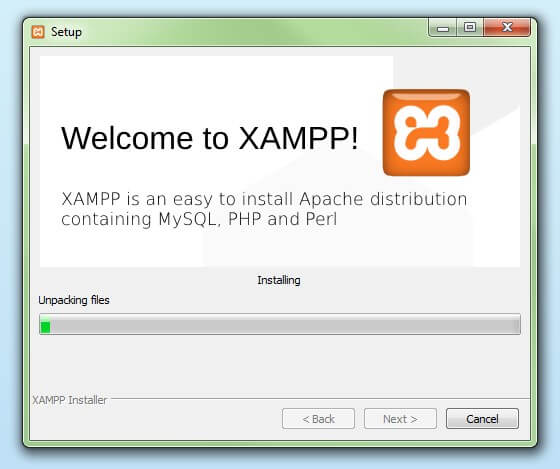
Installation:
- Run the XAMPP installer you downloaded.
- Follow the on-screen instructions to install XAMPP.
- During installation, you can choose the components you want to install, which include Apache, MySQL, PHP, and other tools.
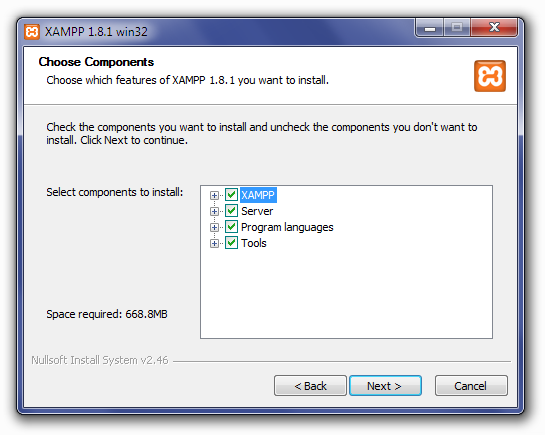
Start Apache and MySQL:
- After installation, launch the XAMPP Control Panel, which is installed with XAMPP. You can find it in the XAMPP folder or start it from the Start Menu.
- Click the "Start" buttons next to "Apache" and "MySQL" to launch the web server and database server.

Testing PHP:
Create a new PHP file (e.g., "test.php") in the "htdocs" folder within your XAMPP installation directory (usually located in C:\xampp\htdocs).
Add some PHP code to "test.php," such as:
<?php
echo "Hello there !";
?>
Open your web browser and navigate to "http://localhost/test.php." If PHP is working correctly, you'll see a page with Hello there text
Wamp : Steps
Download WampServer:
Visit the official XAMPP website (https://www.wampserver.com/ ) and download the latest version suitable for your Windows environment (32-bit or 64-bit).
Installation:
- Run the XAMPP installer you downloaded.
- Follow the on-screen instructions to install WAMP.
- During installation, you can choose the components you want to install, which include Apache, MySQL, PHP, and other tools.
Follow next steps of Xampp to setup and run your first php program !
Now that you have done installation of Php, let's learn variables in php
Share this page on :
© 2022 AnalyzeCode.com All rights reserved.
 Analyze Code
Analyze Code






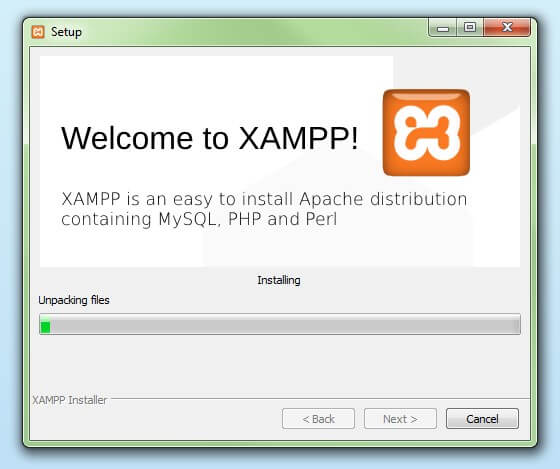
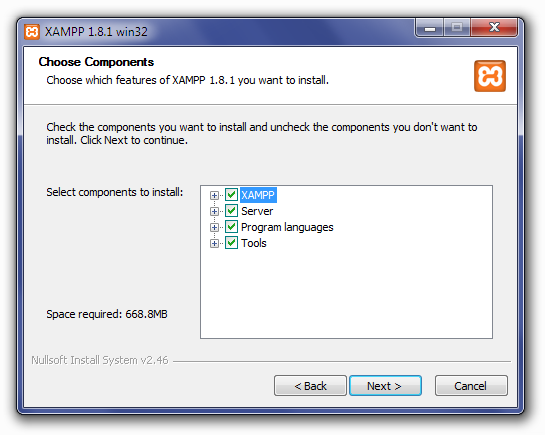

 FaceBook
FaceBook Whatsapp
Whatsapp Twitter
Twitter